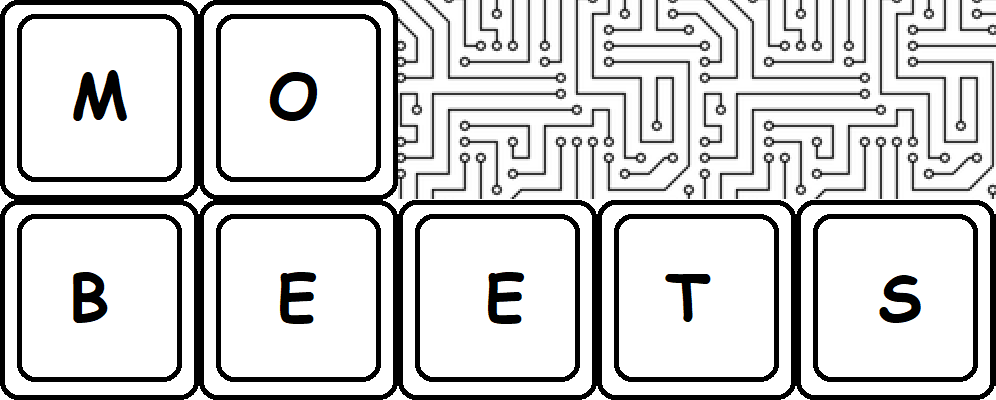Where are you currently shipping to?
Currently we are only shipping to the United States, Puerto Rico, and Canada. If you are an international customer, please contact us through the site form. We will do our best to accommodate any inquiry.
I see your design files are posted on your product page. Can I use them?
The project files are posted on the product pages for those people who would like to acquire the individual kit parts. If you do wish to go this route you will find the KiCad files useful in identifying compatible parts. If you wish to use our work in any commercial capacity, we ask you credit Mobeets as the original designer. Including any works use in part or in whole.
Are keycaps and switches included?
No, keycaps and switches are not included in this set. There is so much variation, and personal flair that goes into building your own custom keyboard. We are a small team of two working on this project, and we don’t have the time/space to keep stock of a variety to please everyone. Switches/caps are relatively easy to acquire, and not too expensive.
How are the 3D Printed Switch Plates installed?
For the Cherry-MX style pcb, there are two anchor points for M2.6×6 self tapping screws. This helps fix the plate in place during switch install. It is not required to fasten the plate, but this will help slightly with alignment and make install a bit easier. For the Kailh-LP style PCB, the plate is much too small to anchor into place with any type of inset fastner. You can solder a few switches into place with the plate installed to fix in place before mounting more switches.
How do I install the 1U System keycaps on the Low Profile switches with the keyboard installed?
Unfortunately the bezel around the system keys makes it impossible to install 1U system keycaps onto Low Profile switches. We found that by drilling a small hole at the directly at the center of the bottom of the key plunger (the black dot that sticks through the PCB), you can use a paper clip or pick to hold the stem fixed while pressing the keycap into place. There may be other non-invasive methods to achieve this, but we found this way the quickest.
What is the Zookeeper? How do I install it?
The Zookeeper was inspired by the atrocious ribbon cable included with the Inhome B-key keyboard. It is short, and the pins like to bend when being pressed into the connector. Our solution was to include a daughter board that made mating process easier. The Zookeeper has the 1×22 pin connector installed on the side opposite of the logo. The 2×12 pin IDC connector will be installed on the top side of the board.
My keyboard isn’t working, what should I do?
The PCB has footprints that will guide you through the parts placement process, including connector orientation. Since IDC connectors are keyed once the connector is soldered into place it cannot be connected incorrectly. If installed correctly, the keyboard will fail to work or produce unpredictable results. If you suspect you have a faulty component please reach use through the contact form.
Use at your own risk!
Due to the nature of such a kit, we assume any person purchasing this kit has the relevant experience to install it. We do not assume any liability for misuse, or incorrect installation.